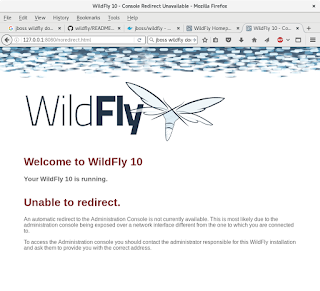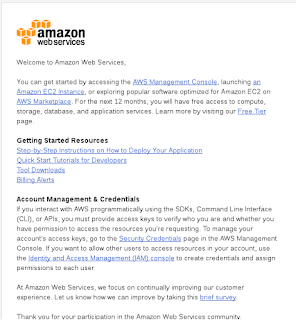Install Docker on AWS ECS
https://docs.aws.amazon.com/AmazonECS/latest/developerguide/docker-basics.html
Verify Docker status
https://docs.aws.amazon.com/AmazonECS/latest/developerguide/docker-basics.html
__| __|_ )
_| ( / Amazon Linux AMI
___|\___|___|
https://aws.amazon.com/amazon-linux-ami/2016.09-release-notes/
[ec2-user@ip-172-31-31-199 ~]$ sudo yum update -y
Loaded plugins: priorities, update-motd, upgrade-helper
No packages marked for update
[ec2-user@ip-172-31-31-199 ~]$ sudo yum install -y docker
Loaded plugins: priorities, update-motd, upgrade-helper
Resolving Dependencies
--> Running transaction check
---> Package docker.x86_64 0:1.11.2-1.6.amzn1 will be installed
--> Processing Dependency: xfsprogs for package: docker-1.11.2-1.6.amzn1.x86_64
--> Running transaction check
---> Package xfsprogs.x86_64 0:3.2.2-2.20.amzn1 will be installed
--> Finished Dependency Resolution
Dependencies Resolved
================================================================================
Package Arch Version Repository Size
================================================================================
Installing:
docker x86_64 1.11.2-1.6.amzn1 amzn-main 17 M
Installing for dependencies:
xfsprogs x86_64 3.2.2-2.20.amzn1 amzn-main 1.7 M
Transaction Summary
================================================================================
Install 1 Package (+1 Dependent package)
Total download size: 18 M
Installed size: 59 M
Downloading packages:
(1/2): docker-1.11.2-1.6.amzn1.x86_64.rpm | 17 MB 00:00
(2/2): xfsprogs-3.2.2-2.20.amzn1.x86_64.rpm | 1.7 MB 00:00
--------------------------------------------------------------------------------
Total 21 MB/s | 18 MB 00:00
Running transaction check
Running transaction test
Transaction test succeeded
Running transaction
Installing : xfsprogs-3.2.2-2.20.amzn1.x86_64 1/2
Installing : docker-1.11.2-1.6.amzn1.x86_64 2/2
Verifying : docker-1.11.2-1.6.amzn1.x86_64 1/2
Verifying : xfsprogs-3.2.2-2.20.amzn1.x86_64 2/2
Installed:
docker.x86_64 0:1.11.2-1.6.amzn1
Dependency Installed:
xfsprogs.x86_64 0:3.2.2-2.20.amzn1
Complete!
[ec2-user@ip-172-31-31-199 ~]$ sudo service docker start
Starting cgconfig service: [ OK ]
Starting docker: . [ OK ]
[ec2-user@ip-172-31-31-199 ~]$ sudo usermod -a -G docker ec2-user
[ec2-user@ip-172-31-31-199 ~]$
Verify Docker status
[ec2-user@ip-172-31-31-199 ~]$ docker info
Containers: 0
Running: 0
Paused: 0
Stopped: 0
Images: 0
Server Version: 1.11.2
Storage Driver: devicemapper
Pool Name: docker-202:1-394626-pool
Pool Blocksize: 65.54 kB
Base Device Size: 10.74 GB
Backing Filesystem: xfs
Data file: /dev/loop0
Metadata file: /dev/loop1
Data Space Used: 11.8 MB
Data Space Total: 107.4 GB
Data Space Available: 7.223 GB
Metadata Space Used: 581.6 kB
Metadata Space Total: 2.147 GB
Metadata Space Available: 2.147 GB
Udev Sync Supported: true
Deferred Removal Enabled: false
Deferred Deletion Enabled: false
Deferred Deleted Device Count: 0
Data loop file: /var/lib/docker/devicemapper/devicemapper/data
WARNING: Usage of loopback devices is strongly discouraged for production use. Either use `--storage-opt dm.thinpooldev` or use `--storage-opt dm.no_warn_on_loop_devices=true` to suppress this warning.
Metadata loop file: /var/lib/docker/devicemapper/devicemapper/metadata
Library Version: 1.02.93-RHEL7 (2015-01-28)
Logging Driver: json-file
Cgroup Driver: cgroupfs
Plugins:
Volume: local
Network: null host bridge
Kernel Version: 4.4.23-31.54.amzn1.x86_64
Operating System: Amazon Linux AMI 2016.09
OSType: linux
Architecture: x86_64
CPUs: 1
Total Memory: 995.4 MiB
Name: ip-172-31-31-199
ID: IEGJ:BLTG:7DGR:PNN7:SDZS:3M7H:L6LR:CB3M:52IV:SG2R:O3KF:NZPI
Docker Root Dir: /var/lib/docker
Debug mode (client): false
Debug mode (server): false
Registry: https://index.docker.io/v1/
[ec2-user@ip-172-31-31-199 ~]$
Run JBoss Wildfly Docker image
[ec2-user@ip-172-31-31-199 ~]$ docker run -it -p 8080:8080 jboss/wildfly
=========================================================================
JBoss Bootstrap Environment
JBOSS_HOME: /opt/jboss/wildfly
JAVA: /usr/lib/jvm/java/bin/java
JAVA_OPTS: -server -Xms64m -Xmx512m -XX:MetaspaceSize=96M -XX:MaxMetaspaceSize=256m -Djava.net.preferIPv4Stack=true -Djboss.modules.system.pkgs=org.jboss.byteman -Djava.awt.headless=true
=========================================================================
21:14:22,924 INFO [org.jboss.modules] (main) JBoss Modules version 1.5.2.Final
21:14:23,279 INFO [org.jboss.msc] (main) JBoss MSC version 1.2.6.Final
21:14:23,368 INFO [org.jboss.as] (MSC service thread 1-1) WFLYSRV0049: WildFly Full 10.1.0.Final (WildFly Core 2.2.0.Final) starting
List Docker processes
[ec2-user@ip-172-31-31-199 ~]$ docker ps
CONTAINER ID IMAGE COMMAND CREATED STATUS PORTS NAMES
0a5959e5cd9e jboss/wildfly "/opt/jboss/wildfly/b" 9 minutes ago Up 9 minutes 0.0.0.0:8080->8080/tcp adoring_allen
Connect to Wildfly with links browser from other shell
Install links and connect to http:localhost:8080
[ec2-user@ip-172-31-31-199 ~]$ yum install links
[ec2-user@ip-172-31-31-199 ~]$ links http://localhost:8080