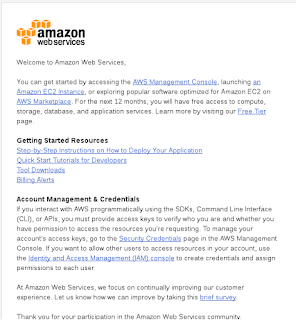HOWTO from AWS tutorial
AWS tutorial video Code Deploy Setup (IAM, EC2)
https://www.youtube.com/watch?v=qZa5JXmsWZsGitHub for AWS tutorial video https://github.com/andrewpuch/code_deploy_example/
AWS CodeDeploy tutorial video https://www.youtube.com/watch?v=jcR9iIWdU7E
Steps to create running AWS EC2 instance
Create AWS free account
Getting started :
https://aws.amazon.com/free/
Create AWS account
Create own Linux instance
https://docs.aws.amazon.com/AWSEC2/latest/UserGuide/EC2_GetStarted.html
Connect to AWS Linux instance via ssh
[dave@localhost aws]$ chmod 400 dave_amazon.pem
[dave@localhost aws]$ ssh -i "dave_amazon.pem" ec2-user@ec2-11-123-765-44.us-west-2.compute.amazonaws.com
__| __|_ )
_| ( / Amazon Linux AMI
___|\___|___|
https://aws.amazon.com/amazon-linux-ami/2016.03-release-notes/
8 package(s) needed for security, out of 17 available
Run "sudo yum update" to apply all updates.
Install AWS tools on Fedora
https://fedoramagazine.org/aws-tools-fedora/
[root@localhost ~]# dnf install awscli
Dependencies resolved.
=================================================================================================
Package Arch Version Repository Size
=================================================================================================
Installing:
awscli noarch 1.10.45-1.fc23 updates 868 k
python3-botocore noarch 1.4.35-1.fc23 updates 1.8 M
python3-colorama noarch 0.3.2-2.fc23 fedora 29 k
python3-docutils noarch 0.12-0.3.20140510svn7747.fc23 fedora 1.5 M
python3-jmespath noarch 0.9.0-1.fc23 updates 43 k
python3-pyasn1 noarch 0.1.8-1.fc23 fedora 108 k
python3-rsa noarch 3.4.1-1.fc23 updates 72 k
python3-s3transfer noarch 0.0.1-2.fc23 updates 29 k
Transaction Summary
=================================================================================================
Install 8 Packages
Total download size: 4.5 M
Installed size: 27 M
Is this ok [y/N]:
Paste your text here.
[root@localhost ~]# dnf install awscli
Dependencies resolved.
=================================================================================================
Package Arch Version Repository Size
=================================================================================================
Installing:
awscli noarch 1.10.45-1.fc23 updates 868 k
python3-botocore noarch 1.4.35-1.fc23 updates 1.8 M
python3-colorama noarch 0.3.2-2.fc23 fedora 29 k
python3-docutils noarch 0.12-0.3.20140510svn7747.fc23 fedora 1.5 M
python3-jmespath noarch 0.9.0-1.fc23 updates 43 k
python3-pyasn1 noarch 0.1.8-1.fc23 fedora 108 k
python3-rsa noarch 3.4.1-1.fc23 updates 72 k
python3-s3transfer noarch 0.0.1-2.fc23 updates 29 k
Transaction Summary
=================================================================================================
Install 8 Packages
Total download size: 4.5 M
Installed size: 27 M
Is this ok [y/N]:
Paste your text here.
[dave@localhost aws]$ aws --version
aws-cli/1.10.45 Python/3.4.3 Linux/4.5.7-200.fc23.x86_64 botocore/1.4.35
[dave@localhost aws]$ aws --version
aws-cli/1.10.45 Python/3.4.3 Linux/4.5.7-200.fc23.x86_64 botocore/1.4.35
Add AWS IAM access keys
[dave@localhost aws]$ aws configure
[dave@localhost aws]$ aws configure
Check running instances
[dave@localhost aws]$ aws ec2 describe-instances
{
"Reservations": [
{
"Instances": [
{
"PublicDnsName":
[dave@localhost aws]$ aws ec2 describe-instances
{
"Reservations": [
{
"Instances": [
{
"PublicDnsName":Integrating AWS CodeDeploy with GitHub
https://docs.aws.amazon.com/codedeploy/latest/userguide/github-integ.htmlSetup roles in IAM
https://docs.aws.amazon.com/codedeploy/latest/userguide/getting-started-setup.html
Amazon AWS Java samples
https://github.com/aws/aws-sdk-java/tree/master/src/samples
Create GitHub repository with sample application
https://github.com/dveselka/aws-java-sample
User guide GitHub - AWS integration
https://docs.aws.amazon.com/codedeploy/latest/userguide/github-integ-tutorial.html
Create application - see tutorial page
Step 5: Deploy the Application to the
Instance
Connect with GitHub
Deploy AWS sample Linux
https://github.com/dveselka/aws-sample-linux
Check AWS CodeDeploy console
Deploy fails with HEALTH_CONSTRAINTS
It is necessary to install CodeDeploy on instance
Follow this tutorial :
Install or reinstall the AWS CodeDeploy agent for Amazon Linux or RHEL
https://docs.aws.amazon.com/codedeploy/latest/userguide/how-to-run-agent-install.html#how-to-run-agent-install-linux[ec2-user@ip-172-31-21-129 ~]$ wget https://aws-codedeploy-eu-central-1.s3.amazonaws.com/latest/install
--2016-08-07 13:45:20-- https://aws-codedeploy-eu-central-1.s3.amazonaws.com/latest/install
Resolving aws-codedeploy-eu-central-1.s3.amazonaws.com (aws-codedeploy-eu-central-1.s3.amazonaws.com)... 54.231.193.44
Connecting to aws-codedeploy-eu-central-1.s3.amazonaws.com (aws-codedeploy-eu-central-1.s3.amazonaws.com)|54.231.193.44|:443... connected.
HTTP request sent, awaiting response... 200 OK
Length: 13359 (13K) []
Saving to: ‘install’
install 100%[======================================>] 13.05K 78.6KB/s in 0.2s
2016-08-07 13:45:21 (78.6 KB/s) - ‘install’ saved [13359/13359]
Check installation success
[ec2-user@ip-172-31-21-129 ~]$ sudo service codedeploy-agent status
The AWS CodeDeploy agent is running as PID 2660
Deploy application from GithHub using CodeDeploy - Deployments
Access application using public IP address
Check log on EC2 instance
c2-user]# tail -500f /var/log/httpd/access_log
189.278.189.245 - - [24/Sep/2016:18:03:53 +0000] "GET / HTTP/1.1" 200 911 "-" "Mozilla/5.0 (X11; Fedora; Linux x86_64; rv:48.0) Gecko/20100101 Firefox/48.0"
Sample app Linux
https://github.com/awslabs/aws-codedeploy-samples/tree/master/applications/SampleApp_Linux
Sample Tomcat application on GitHub
https://github.com/awslabs/aws-codedeploy-sample-tomcat
You can also download sample app from Amazon S3
[dave@localhost aws]$ aws s3 cp s3://aws-codedeploy-eu-central-1/samples/latest/SampleApp_Linux.zip . --region eu-central-1
download: s3://aws-codedeploy-eu-central-1/samples/latest/SampleApp_Linux.zip to ./SampleApp_Linux.zip
[dave@localhost aws]$ unzip -l SampleApp_Linux.zip
Archive: SampleApp_Linux.zip
Length Date Time Name
--------- ---------- ----- ----
34 11-03-2014 22:42 scripts/install_dependencies
33 11-03-2014 22:43 scripts/start_server
105 11-03-2014 22:43 scripts/stop_server
359 11-03-2014 22:42 appspec.yml
717 11-03-2014 22:42 index.html
10884 11-03-2014 22:42 LICENSE.txt
--------- -------
12132 6 files